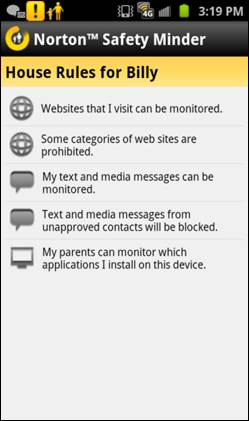Norton by Symantec has released a free mobile app called Norton Safety Minder: Mobile Edition, to enable parents to keep tabs on their kids’ smartphone activities. The application is used as part of Norton Online Family, the award-winning online family safety service for PCs and Macs. With the advent of mobile devices and the adoption of mobile use amongst kids, threat of misappropriate content and security has become a growing concern. Through the new app, parents can avail themselves of several tools to teach kids safe and age-appropriate digital habits on their mobile devices.
[ad#Google Adsense 336×280]
The application provides free web monitoring and blocking features, allowing parents to see what sites their kids are visiting and block content they feel is inappropriate. Parents can also use the same set of web filtering settings for the child’s PC and apply them to the child’s Android phone. The service tracks up to seven days of content for free.
Norton Safety Minder: Mobile Edition is available for free in the Android Market at play.google.com, and can be downloaded in English, Japanese, German and Polish. Android version 2.2 or 2.3 is required on the device.
To use Norton Online Family Premier on a Mac (Mac OS X 10.5 or later) or PC (Windows 7, Windows XP Home or Professional, SP2 or later; Windows XP Media Centre Edition 2005, Windows Vista® 32-bit or 64-bit, SP1 or later) parents simply sign up and create a family account at https://onlinefamily.norton.com.
[spoiler title=”Read Official Press Release for more details”]
Norton Online Family Expands to Keep Kids Safe on Mobile Phones
Free Android app allows parents to apply “House Rules” and filters to children’s smartphones
Kuala Lumpur, February 9, 2012 – Norton by Symantec (Nasdaq: SYMC) released today Norton Safety Minder: Mobile Edition, a free app that allows parents to keep an eye on their kids’ smartphone activities. The application is used as part of Norton Online Family, the award-winning online family safety service for PCs and Macs. Through the new app, parents can avail themselves of several tools to teach kids safe and age-appropriate digital habits on their mobile devices.
The application provides free web monitoring and blocking features, allowing parents to see what sites their kids are visiting and block content they feel is inappropriate. Applied through their Norton Online Family account, parents can use the same set of web filtering settings for the child’s PC and apply them to the child’s Android phone. The service tracks up to seven days of content for free.
To get started, parents download the app on their child’s Android phone, login to their Norton Online Family account (or create one from within the application) and can then centrally manage the “House Rules” on that device through the onlinefamily.norton.com website. More than a dozen phones can be easily added to the same account at no charge, with unique settings for each, allowing parents a single point to manage varied settings for kids of different ages.
“Parents know they need to be involved in their kids’ digital lives and most actually set and discuss house rules for computer use and Internet browsing” said Effendy Ibrahim, Norton Internet Safety Advocate and Director, Asia, Symantec. “But to make those rules work, you need to extend them to your child’s mobile phone where so much web browsing takes place. With Norton Safety Minder: Mobile Edition, parents can help their kids stick to those rules, regardless of which device they are on.”
Pricing and Availability
Norton Safety Minder: Mobile Edition is available for free in the Android Market at play.google.com, and can be downloaded in English, Japanese, German and Polish. Android version 2.2 or 2.3 is required on the device.
Parents must have a Norton Online Family account in order to activate the application, which they must first install on their child’s device. A free, basic Norton Online Family account will activate the mobile web-filtering and monitoring within Norton Safety Minder for Android. A paid subscription to Norton Online Family Premier, currently only available in the US, will unlock the application’s additional advanced features, such as SMS text monitoring.
To use Norton Online Family Premier on a Mac® (Mac OS® X 10.5 or later) or PC (Windows® 7, Windows XP Home or Professional, SP2 or later; Windows XP Media Centre Edition 2005, Windows Vista® 32-bit or 64-bit, SP1 or later) parents simply sign up and create a family account at https://onlinefamily.norton.com.
[/spoiler]