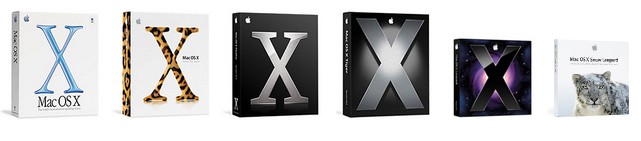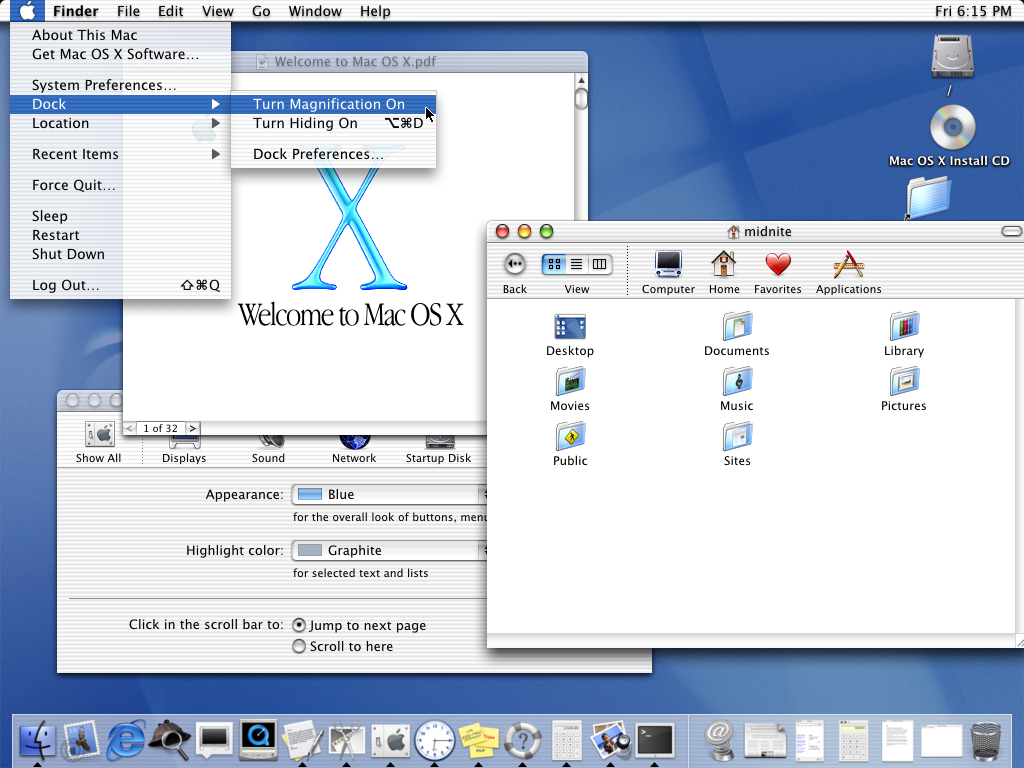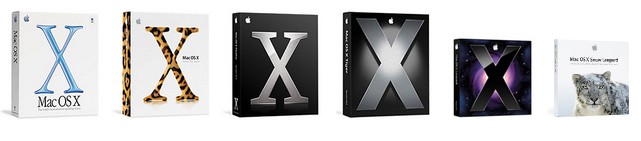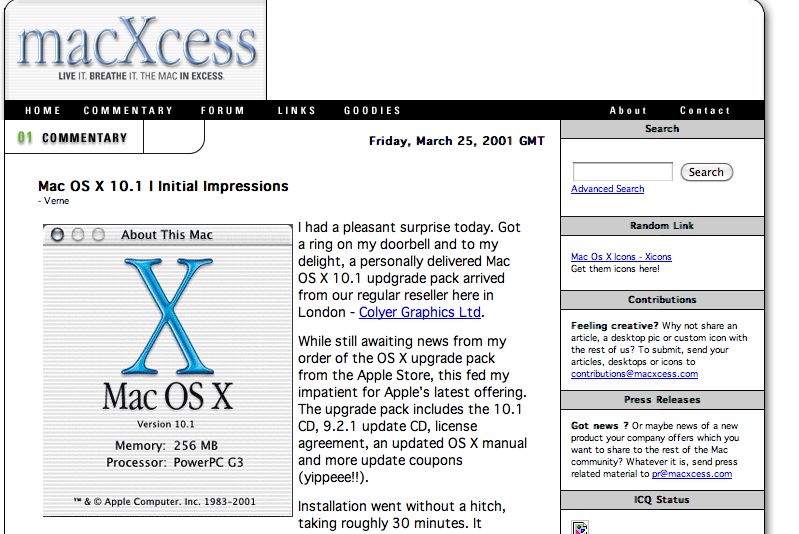Happy 10th Birthday Mac OS X!
Today is the tenth anniversary of Mac OS X, which first debuted on March 24, 2001. Mac OS X 10.0 with the internal codename “Cheetah”, was Apple’s revolutionary next generation modern OS, replacing the venerable but dated OS 9. With Mac OS X 10.0, Apple introduced the lickable Aqua interface with its high-resolution 512×512 pixel icons, snazzy animations and the solid UNIX underpinnings. Months before, devs fiddled with the Beta and curious early-adopters also shelled out USD29.95 for the Public Beta (DP4). Read Ars Technica’s Public Beta Review way back then.
[ad#Google Adsense]
And so it begins
I remember vividly that chilly night in London. I was #50 in line, with sweaty palms. Curious passers-by asked, “Hey mate, what is this? Is it a new club or something?”. I answered, “No man, we’re queueing up for software.” They walked off, shaking their heads. Yes, the crazy queues were there, even then. 10 years ago. Attendees were treated to a countdown of the global launch, then we excitedly collected our Mac OS X retail boxes! We were delighted. Delighted to be part of history. And a whole new exciting journey for Apple’s Mac OS.
The release showed plenty of promise, however, it felt unfinished and was more like an early-adopter-like release. Stability problems, performance issues, inability to view DVD movies and burn CDs, lack of printer driver support, just to name a few. While we enjoyed the multi-tasking and slick interface, it was far from ready to replace OS 9 completely.
[ad#Advertlets 336×280]
The Real Mac OS X
Apple of course knew this and provided a huge breath of fresh air (and speed!) with the full 10.1 release, codenamed “Puma”, just six months later. Now, “Puma” was an entirely different animal. It was what 10.0.0 was supposed to be. The rest of course is history.
Looking Back
Between 1999-2002, I ran a Mac-centric website called macXcess.com (link to WayBack Machine). It was rated one of the world’s Top 30 Mac sites between 2000-2002, updates featured on Mac news aggregator – Macsurfer.com. The editor of Appleinsider once told me, “I love your writing style.”
Read the original article below (link to WayBack Machine):
Mac OS X 10.1 | Initial Impressions
– Verne
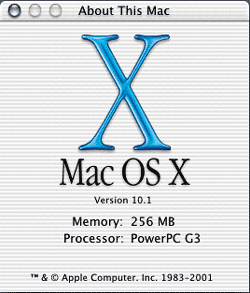 I had a pleasant surprise today. Got a ring on my doorbell and to my delight, a personally delivered Mac OS X 10.1 updgrade pack arrived from our regular reseller here in London – Colyer Graphics Ltd.
I had a pleasant surprise today. Got a ring on my doorbell and to my delight, a personally delivered Mac OS X 10.1 updgrade pack arrived from our regular reseller here in London – Colyer Graphics Ltd.
While still awaiting news from my order of the OS X upgrade pack from the Apple Store, this fed my impatient for Apple’s latest offering. The upgrade pack includes the 10.1 CD, 9.2.1 update CD, license agreement, an updated OS X manual and more update coupons (yippeee!!).
Installation went without a hitch, taking roughly 30 minutes. It should take a shorter time should you choose not to install additional printer drivers and language packs.
As you can see from the snapshot above, build numbers/codes no longer exists, the OS version simply states ‘Version 10.1″.
My initial impressions? As with many other users who have upgraded to 10.1, I found responsiveness and overall speed everything that Apple has promised. Launching 6 apps at once proved almost effortless – Internet Explorer, Entourage (Classic mode), ICQ Beta, iMovie, Quicktime Player and iTunes. Classic launching speed is pretty much the same as previous builds, but other apps do launch much quicker. IE bobbed up and down for just 3-4 bounces compared to 15 previously.
One thing to note is that after updating to 10.1, the IE icon in the Dock is replaced by a question mark. The remedy is simply to drag the icon out of the Dock, locating IE in your Applications folder, then redragging it into the Dock. This final release of IE is coded 5.1.2 (3707) and so far has not crashed or frozen up on me. I did encounter some Javascript problems (accessing macXcess included!).
Finder tasks are snappy. Everything from screen redrawing, windows resizing, application switching is zippy and comparable to OS 9, if not faster. Even on my Pismo 500, the speed is quite impressive. The Dock is now given different orientations (left, right and bottom) although I prefer mine at the bottom. Choice is always good, so no complaints here. Another extra is the option of using ‘Scaling’ instead of the ‘Genie’ effect to speed up window minimising. This is a plus, and I use it exclusively now. The column view in Finder windows can now be resized by clicking and dragging the handles. Holding on the Option key resizes only the column selected whereas a global resizing is done when simply clicking and dragging.
One thing you would definitely notice is the Finder menu on the top right with Sound, Airport, Battery and Date/Time now easily accessible. The Display controls are disabled by default but this can be set in Display preferences under System Preferences. By the way, the System Preferences window is a whole lot more organised and lists preference panels more logically. Function keys work flawlessly and the Dock as well as Finder menus can be accesses via keyboard with a combination of the Control-function keys. This has long been a feature of Windows, and this is pretty much welcomed.
There seems to be a glitch with Quicktime player. When a movie is being played, the window cannot be moved unless the movie is paused or stopped. Have tried it with other movie windows open as well which spawned the same results. Carbon-related perhaps?
Have not tried CD burning with my EZQuest Boa CD-RW, but DVD player does not work at the moment. 10.1 recognizes a DVD I slotted in, but DVD player prompts with an error “Machine configuration not supported. DVD player will not quit.” I suspect this is due to my Pismo being connected externally to a Apple Studio Display 17″. Will test and post results later.
iMovie ran without a glitch. Still trying to figure out how to add plug-ins as the current version does not reside in a folder any longer. Anyone clear on this please drop me a line!
I noticed Grab was not available under the Services menu when in IE or any other app and could not capture an active window. However, using the combination Command-shift-3 and Command-shift-4 enabled me to capture selections and desktop. Is this a new feature? I don’t know. I never noticed this familiar key combination being available on earlier builds. Once captured, the images are saved on the desktop, similar to OS 9.
This is a very preliminary review. I will post more findings later once I’ve fiddled around a little more. All in all, I think the update is worth the wait and this will definitely be a stepping stone and foundation for further releases as Apple works on bug-fixes and further tweaking. I am quite happy with the overall resposiveness of the system, and once major apps are released and available, I think I would switch to OS X permanently.
-End-
So how has your Mac OS X experience been? Were you an early adopter?